Mobile money has made life so much easier for many Kenyans. Many banks have jumped on the bandwagon and are providing their customers with this great service. Money transfer services allow Kenyans to easily transact from their bank accounts to their mobile money wallets.
Read on to learn how to send money from Mpesa to Equity.
How to Send Money from Mpesa to Equity via Safaricom Line
How nice is it to receive money easily without having to queue in a bank for teller services?
Equity has introduced the Equity to Mpesa service in partnership with Safaricom to make mobile money to bank transfer as simple as possible.
Here’s how it works:
- Using your mobile phone, press the Safaricom tool SIM tool kit or use the Safaricom app to access the Mpesa menu.
- Tap the ‘Lipa na Mpesa’ option followed by the paybill option.
- The next requirement is to feed the business number.
- Enter the equity business number 247247
- Press okay to navigate to the next step which is your account number.
- Enter your equity bank account number at the account number selection and press okay. You can send to any equity number so enter that account here in this step.
- Enter the amount of money that you wish to transfer and complete the transaction by pressing okay.
- The next menu popup is to input your Mpesa pin and confirm the details.
- The confirmation stage is crucial as you have the option of cancelling the transaction in case either of the details is incorrect.
- Make sure to double-check to avoid sending to the wrong account. You have the option of cancelling the transaction within 15 seconds if you want to start over.
- If you are satisfied with the details, the next step is to put your Mpesa PIN and complete the transaction.
- You will receive a message from the equity bank confirming the money transfer and from Mpesa showing that you sent money from Mpesa to the equity bank.
If for any reason you don’t receive confirmation messages from either Safaricom or Equity, check your Mpesa money balance. If the amount you intended to send is still in the account, you may need to repeat the above steps as an error may have occurred. If after repeating you get the same error, you may need to call the equity bank to find out the cause of the issue. The equity mobile number is 0763 000 000.
Mpesa to Equity Charges
While sending money from Mpesa is nice and easy, Safaricom charges apply to the transactions.
The charges are, however, affordable for the kind of convenience this service gives you. The charges are dependent on the amount you are transferring and will keep varying. The various charges are published on the Equity website.
The Safaricom website also has a calculator that enables you to determine the charges you will incur on each of the transactions.
How to Send Money from Equity to Mpesa via Equity Eazzy
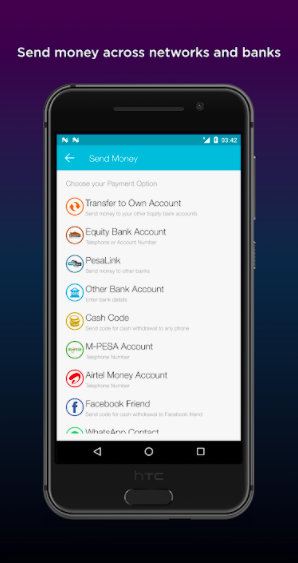
Equity Bank has an app called Eazzy Banking, which provides a range of services, including an option to transfer money from your account to an Mpesa number of your choice.
Please note that to use this you need to register for the Eazzy banking service first, which can be done at any Equity branch.
To send funds from your bank account to Mpesa using the Eazzy Banking app, follow these steps:
- Open the Eazzy app.
- Go to send to Mpesa.
- Enter the phone number you want to transfer money to.
- Indicate the amount you want to send.
- Put your PIN.
- Confirm the transaction and hit submit.
The app offers the convenience that you need as it cuts down your trips to the bank. It also helps you save on numerous counter transactions costs.
See! Sending money from Mpesa to your Equity bank account isn’t hard at all.









