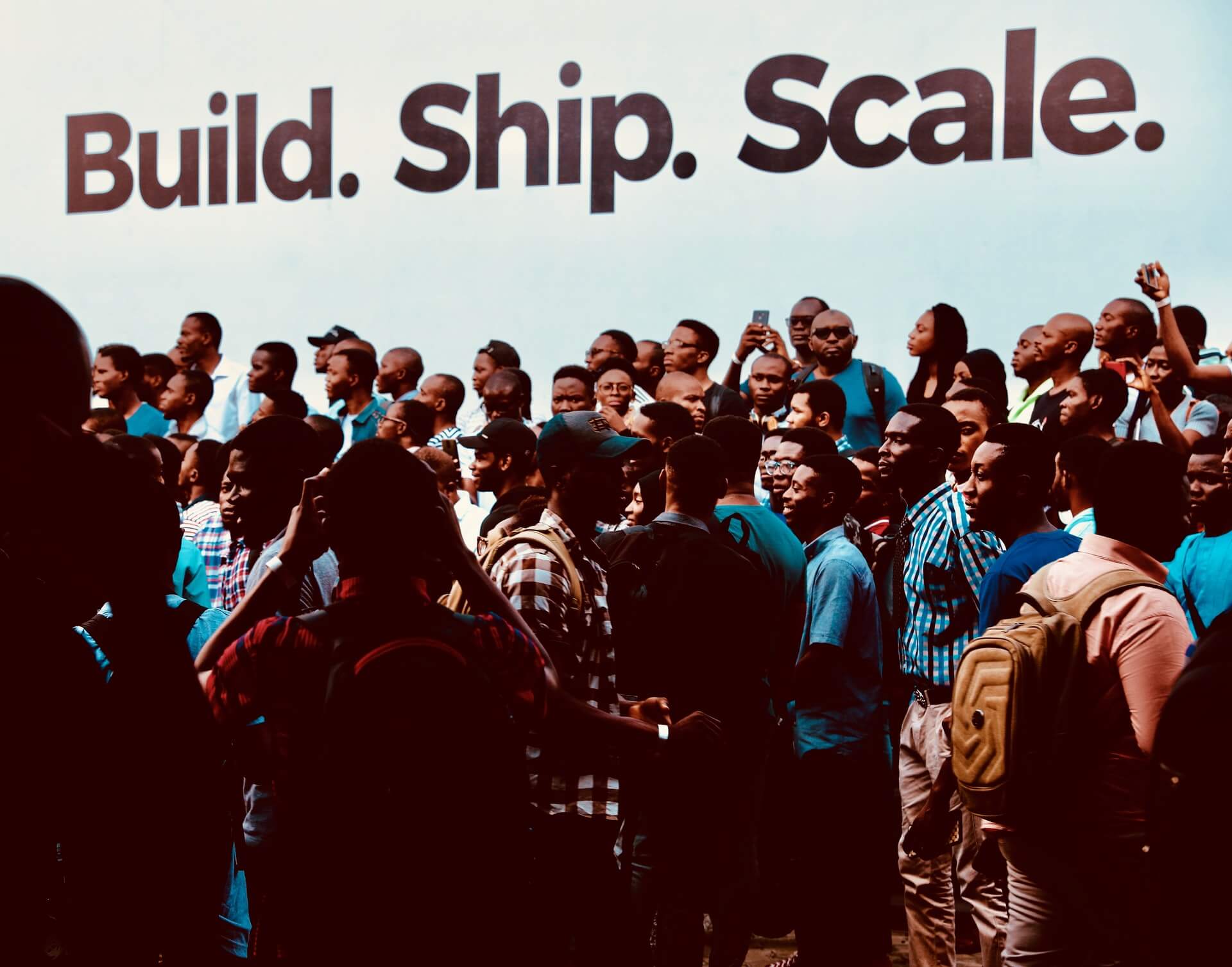You don’t always have to queue to deposit money to your NCBA account. You can make the deposit using your mobile phone to the NCBA Paybill in a few easy steps.
Read on to learn how to move money from M-Pesa to NCBA bank account.
How to move money from M-PESA to your NCBA account
There are two ways you can easily move money from M-PESA to NCBA: using NCBA Paybill or NCBA Loop.
Let’s look at each, step-by-step.
NCBA Paybill
To use the NCBA paybill number, you must ensure that your line is M-Pesa registered before starting the process.
The NCBA paybill number is 880100.
You will be charged Ksh. 30 for every transaction you make. Below are the steps to make when moving money from M-PESA to your NCBA account.
- Open the M-PESA menu on your phone. (You can also use the M-PESA or Safaricom apps).
- Select the Lipa na M-PESA option.
- Click on the paybill option.
- The interface will ask you to enter the business number. Insert the NCBA pay bill number 880100 and press ok.
- Insert the NCBA account number and press ok.
- Enter the amount that you want to transfer to the bank from your M-PESA then click ok.
- Enter the M-PESA PIN to send.
- Ensure that the details you have inserted are correct.
- You will get two messages confirming the transaction. One from NCBA and the other from M-PESA. Keep the messages on your phone in case any issues arise after the transaction.
NCBA Loop
NCBA Loop is a unique service that allows people to bank through the web and their mobile phones as well. It is a 24-hour service that you can use to bank through the NCBA paybill or purchase items via a till number.
The NCBA Loop Paybill number is 714777.
Find the process of banking through NCBA Loop below.
- Open the M-PESA menu on your phone. (You can as well use the Safaricom or M-PESA app).
- Click on Lipa na M-PESA then select the paybill option.
- Insert the NCBA paybill as the business number then click ok.
- Enter your NCBA Loop account number then press ok and ensure it is the correct one.
- Insert the amount you intend to deposit to the bank from your M-PESA.
- Enter the M-PESA pin and press ok to confirm the transaction.
- You will get a message from M-PESA and NCBA confirming the transaction you have just made. Keep both messages on your phone in case any issue arises.
With the two NCBA mobile banking options above, you no longer need to queue at the bank to make a deposit.
To learn how to send money from M-PESA to Equity Bank, click here, and from M-PESA to your KCB accunt, cick click here.