As an aspiring business owner in Nigeria, you can register three different types of private companies. You can opt for a company limited by shares, an unlimited company, or a company limited by guarantee. To find out how to register a company in Nigeria, keep reading.
How to Register a Company in Nigeria
The procedure of registering a company in Nigeria begins at the Corporate Affairs Commission (CAC) website. Here, you will register an account if you do not already have one. The steps are as follows:
- Visit the CAC website.
- Click “Register” to create an account.
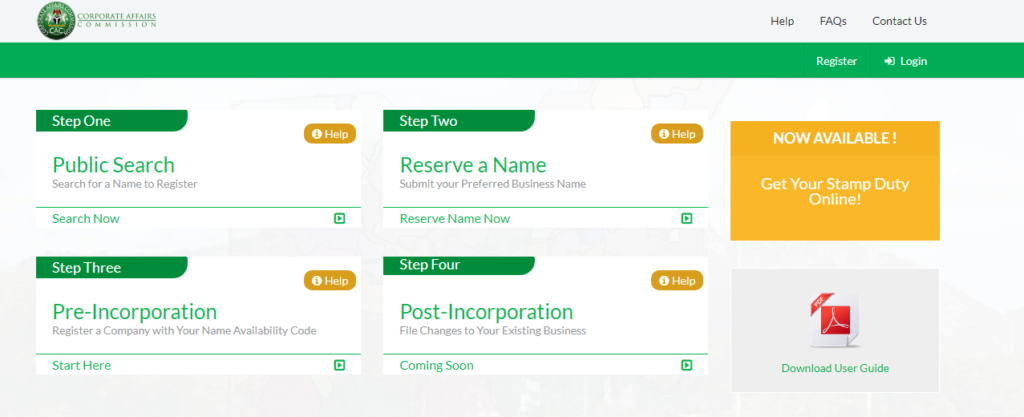
- Enter your name, date of birth, gender, email address, phone number, ID number, username, and password. Click “Register.”
- Open your email and view the confirmation email CAC sends you. Confirm your email address and log in.
- A dashboard will appear on your screen. Click the “Name Reservation” tab.
- Select the type of company you want to register and enter two company name options. Two names are necessary because it gives the CAC an alternative if the first name is unavailable.
- Next, click “Save and Continue.”
- In the next step, enter the reason for the availability search. For instance, you can write new incorporation in the field provided as your objective
- Click “Save and Continue.”
- Next, input the details of the presenter. The presenter is the person making the application. Save the information and proceed.
- Review the details of your registration. If all the details are correct, proceed to make payment.
- Click “Remita” to begin the transaction process.
- Choose the payment method of your choice and enter your card details. Click “Submit” to complete the transaction.
- You will receive a receipt for the transaction. Before moving to the next step, save the Remita Retrieval Reference (RRR) and the transaction reference.
A Few Details on Name Reservation

If your name reservation was successful, you will see the payment receipt in “My Reservations.” Access this page by clicking “Name Reservations” and then selecting “My Reservations.”
Moreover, you can download the receipt to your computer and the approval note displayed on the same page. The approval note holds the availability code that you should save for the next step.
Conversely, you might not find the payment receipt in “My Reservations.” This means that your application was unsuccessful. You will see “Payment History” displayed on the page. Click it to make the payment or manually check the status of your application.
Register a Company in Nigeria with These Documents
Before you proceed to the next steps, you will need to prepare the following documents:
- A Memorandum of Association
- Articles of Association
- Details of the company like the email address, nominal share capital, and company address
- Details of the company directors like their names, ID numbers, dates of birth, phone numbers, email addresses, and nationalities
- Information on the company secretary and shareholders
- Declaration of compliance
Register a Business in Nigeria

In the next step of the registration process, open the approval note you had downloaded in the earlier step since you will need the availability code. That done, take these steps:
- Visit the CAC website and log in.
- Go to “Company Registration.”
- Type in the availability code.
- Enter the presenter and company details.
- Add the company directors and input their details. Note that a company should have at least two directors.
- Additionally, add the secretary, shareholder, and declaration of compliance details.
- Enter the objects of memorandum and articles of association.
- Apply to obtain the memorandum and articles of association and the application for registration.
- Preview all the information you have entered, and then make payment. You will receive a receipt for this transaction.
- Go to “Company Registration” then select “My Registration.”
- Click “Stamp Duty Assessment” and then select “Request New Assessment.”
- Pay the stamp duty fee. Once CAC has processed your transaction, click “Check Status.” If the transaction was successful, download the stamped memorandum and articles of association and the application for registration (Form CAC 1.1).
- Get the relevant people to sign the documents then upload them to the CAC website. Once you complete this step, the registration process is complete, and you can wait for the approval.
You could get the certificate of incorporation after about six weeks. Note that the CAC will inform you once the certificate is ready. Thereafter, register for income tax and VAT with the Federal Inland Revenue Service (FIRS).
Do you want to read more content? Check out the top ten YouTubers in Nigeria.










