Registering a business in South Africa is an easy online process that you can do yourself. This guide will explain the step-by-step process of how to register a company in South Africa.
How to Register a Business in South Africa
The first step to registering a business in South Africa is to create an account with the Companies and Intellectual Property Commission (CIPC). But first, you need several documents to register a business in South Africa. These documents include:
- Details of the incorporators and directors like the identification numbers and contact details
- The applicant’s ID copy if the directors are not making the application
- Power of attorney to sign all documents in place of the incorporator
- ID copy to identify the power of attorney
- Memorandum of Incorporation (MOI). Download this document from the CIPC website and fill the details
- Contact details of the company owners and directors
- Company physical location, email address, and bank details
- Company owner’s identification number
How to Register a Company in South Africa
After obtaining the above documents, follow these steps to create an account.
- Visit the CIPC website
- At the top of the page, click “Online Transacting” and select “e-Services”
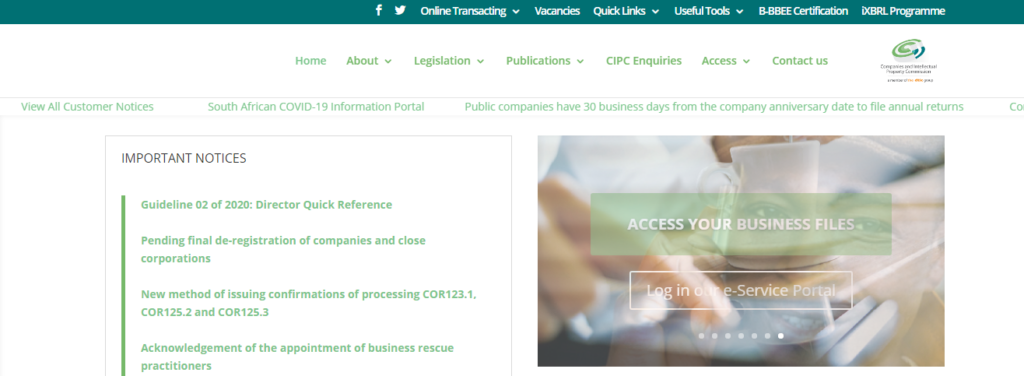
- On the left side of the screen, select “Customer Registration”
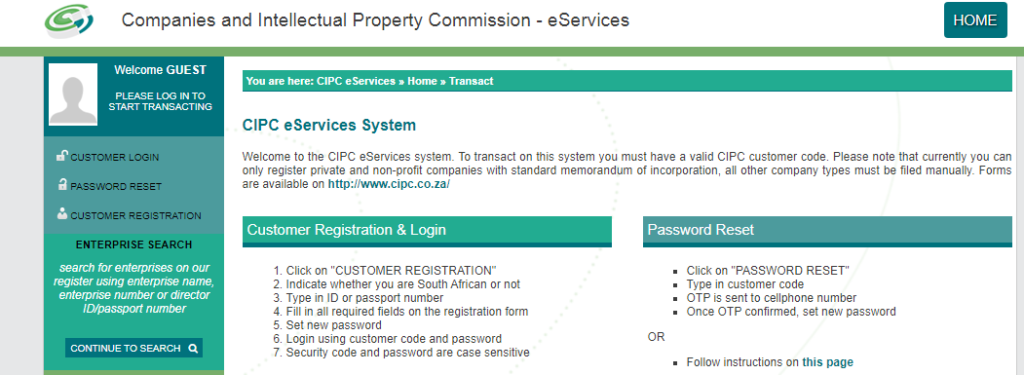
- Enter the required details such as your nationality, ID number, and password.
- Once you complete the registration process, log into your account using the customer code and password.
- Deposit funds into your account. It costs R50 to reserve a business name and about R125 to register a company in South Africa with an MOI. Therefore, deposit this amount in your account.
- Next, get a name for your business and reserve it. From the dashboard, hit “Name Reservations” to reserve your business name.
- Enter three business name options and submit them. The reason for submitting three names is to give the CIPC other options in case the first name is unavailable.
You will get a tracking number and an email confirmation with a document attached. The document’s name is COR 9.4. Since the tracking number is important in the next steps, save the email.
It could take up to three days for CIPC to approve the name you have reserved. Note that reserved names are valid for six months. Consequently, you should complete the registration process before this time lapses.
The Company Registration Process

Before diving into the next steps of company registration, you should know the type of company that you want to register. In South Africa, you can register a private company (Pty Ltd), a public company (Ltd), a Personal Liability Company (Inc.), or a Non-Profit Organisation (NPO).
After deciding on the type of company that you want, take the following steps:
- Login to your CIPC account.
- Click “Register a New Company.”
- Enter the information on the company’s incorporator and directors.
- Click “Save” then hit “Continue.”
- Enter the company details like authorised shares, website, email address, physical address, and postal address.
- Next, go the tab labeled “Use Name Already Reserved.” You will need to input the tracking number you received earlier. Therefore, open the email you saved to retrieve the number.
- Hit “Continue” after entering the tracking number
- Verify that all the information you have entered is correct and click “Lodge Company”
- A confirmation notice will pop up, and you will receive another tracking number
- Moreover, CIPC will send you an email with the document referred to as COR 15.1A
- Print the document and get the incorporator and directors to sign and date it
The Final Step to Register a Company in South Africa
At this point, the company registration process is nearly complete. All you have to do is send the signed document (COR15.1A) and other supporting documents to CIPC. The supporting documents include:
- The confirmation letter of your reserved name
- A certified copy of your ID or a power of attorney form if someone else is making the registration on your behalf
Scan the documents and email them to eServicesCoReg@cipc.co.za, with the new tracking number indicated in the subject.
When CIPC successfully registers your company, you will receive your company registration documents, which include a COR 14.3 registration certificate and the MOI.
Registration with SARS
All companies in South Africa have to register with the South African Revenue Services (SARS) to meet their tax obligations. If you register a private company through CIPC, the SARS registration takes place automatically.
However, sole proprietorship and partnership businesses have to register with SARS within 60 days of beginning their operations.
Besides completing the company registration process online, you can visit the self-service terminals in Pretoria, Johannesburg, and Cape Town. Alternatively, you can visit an authorised bank like First National Bank.
For more content, check out the five best places to live in Africa.










