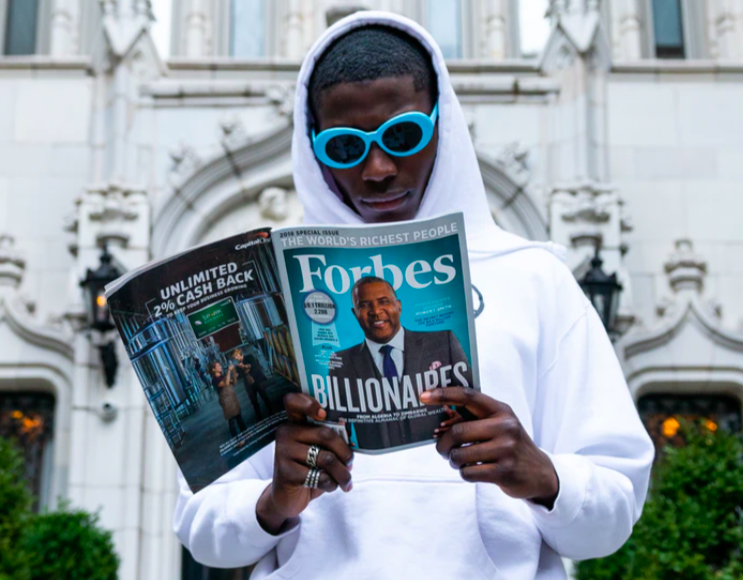It can be very frustrating to have spikes in ping when you’re playing Fortnite. However, it’s an issue some other players often face too, but gladly there’s a solution to it. Yes, you can lower your Fortnite ping! You’ll find out how in this guide.
Fortnite Ping
If you didn’t know already, ping is the network lag you often experience when you play Fortnite. You could improve your game performance significantly by reducing the ping to as low as possible.
The actions you perform would be a lot faster and responsive allowing you to have a better experience play Fortnite. It’s also a great advantage against your opponents.
The ping could be caused by several factors including the bandwidth of your internet connection, throughput which is the amount of data that is successfully sent/received over your internet, and the routing of your internet connection.
How to Get Better Ping in Fortnite

Restart your internet device
One of the simplest ways to reduce your high ping issues is to simply restart your internet devices. Once you restart your router, your Internet connection speed could get back to normal. Simply unplug your modem and router, from power for between 30 – 60 seconds and then plug them back in.
Restart your game
Another easy way to lower your Fortnite ping is to just turn off and turn on the game. Some gamers have noticed a significant improvement after doing this simple task. However, if this doesn’t work for you, there are other things you can do.
Use a wired/cable internet connection
A wired connection is often more stable than a wireless one. So, if you are not using a wired connection, try changing to one. Using your router with an ethernet cable reduces the possibility of interference and tends to deliver a better and faster connection.
Move your router around to find a suitable position
Test the speed of your internet connection and try to position your router where the connection is the fastest. Putting your router in some places can heavily affect signal quality. The ideal is to place your router in a position where there’s no obstruction, especially in a high position.
Upgrade your computer’s network driver
If your network driver is outdated or missing, it may also cause this high ping issue. Check your network drivers and update them. See if this fixes your high ping.
Check and change your matchmaking region in Fortnite
It’s possible that the region you are playing with is the cause of the high ping. You can change your matchmaking region to also lower your Fortnite ping.
Steps to change your matchmaking region:
- Open the Fortnite game.
- Navigate to the menu button on the upper-right corner of the game screen. Or press the escape button on your keyboard.
- In the dropdown, click on Settings
- Select the gear button to switch to the Game settings.
- Change the Matchmaking Region to a region with less network latency and low pings.
Check the Fortnite Server Status
You can check the Fortnite forums and see if others are also experiencing high ping issues. Otherwise, you can visit the Fortnite server status page to see the game’s server performance in the last 24 hours.
Upgrade your internet or change the router
A defective model or router could cause interference in network connection. If this is your case, try a different router or connect directly to your modem to see if this helps improve the game performance.
What’s an Acceptable Ping for Fortnite?
The desired ping is between 0 and 30 ms. The performance of the game would be a lot better and smoother. However, if your ping is over 100ms you would be at a significant disadvantage to other players and you won’t enjoy the gaming experience.
In conclusion, decreasing your ping could give you the competitive advantage you need. Using some of the tips we mentioned in this article could help you achieve that easily.