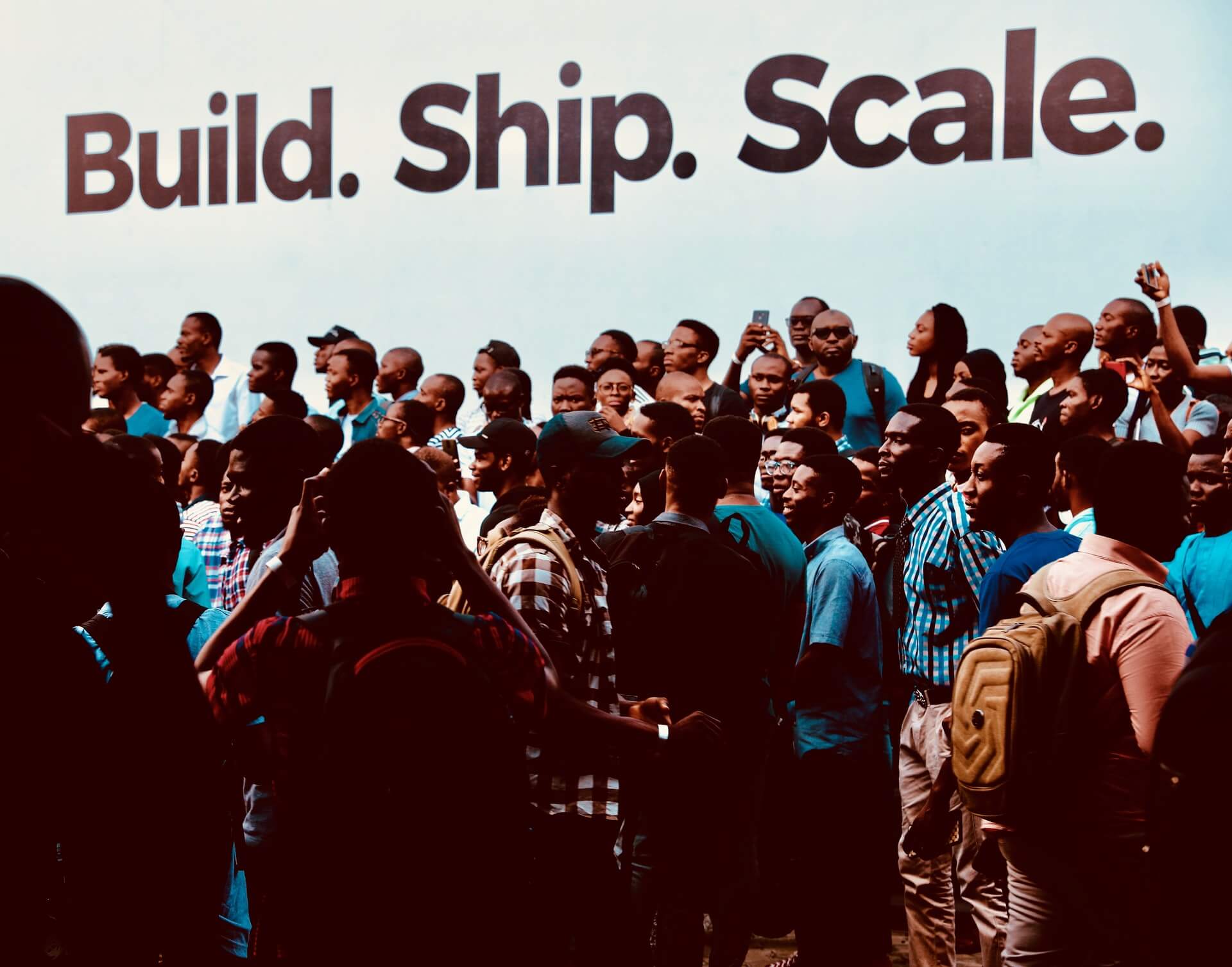Remember when you had to queue at the Safaricom shops to get connected to most services? Well, not anymore! You can now access most services from the comfort of your phone, including Safaricom PostPay.
What is Safaricom PostPay?
Safaricom PostPay is a tariff by Safaricom that allows you to use now and pay later.
It gives its users an option of choosing a preferred bundle that allows them to make calls, use the internet, and send texts but pay for it later.
The minimum bundle you can buy is capped at Ksh. 1050 and this goes up to Ksh. 10,430. This service is available to all the current pre-paid customers with exceptions to lines registered for corporates.
The Introduction of PostPay Hybrid
In a recent update, Safaricom announced the change of terms for its postpay service in a bid to include more users in the service. The tariff is now referred to as the PostPay Hybrid.
Using PostPay Hybrid, once your bundle limit is depleted, you can top up more airtime and continue enjoying Safaricom services.
Initially, once your postpaid bundle was depleted, you were cut off from accessing services until you could pay up for the bundle again. In a bid to provide more options to its users, all the post-paid users were automatically upgraded to the new postpay hybrid.
How to Sign up for Safaricom Postpay in 2022
The following is an up-to-date process on how to sign up and pay for the Safaricom postpay bundle.
- Dial *544# and select the ‘monthly bundles’ option.
- Under the ‘monthly bundle’ select the ‘join postpay‘ option.
- Choose the mode with which you wish to join the tariff. The options are either to ‘join using web’ or ‘continue joining using the USSD code’.
- If you select the ‘using web’ option, safaricom sends you a message with the link to use via the web.
- You can, however, continue the sign up via USSD by selecting that option.
- Select the amount you wish to subscribe with, the cost ranges from Ksh. 1050 to Ksh.10,430.
- Different bundle amounts give different services as outlined in the Safaricom website.
- The next step is to key in your email address and accept the activation.
- Once you accept this activation, the amount selected is deducted automatically from your Mpesa balance.
Safaricom will then send you a message confirming that your activation and sign-up is active. You will also get a message from Mpesa confirming the deduction.
If you selected ‘using the web’ to complete your sign-up above, click on the link sent to you via text and follow the prompts to register. The steps are similar to the above, you need your email address and the bundle limit amount. After that, the amount will be deducted from your Mpesa, and an SMS sent to you to confirm the same.