As a member of Kenya’s Teachers Service Commission (TSC), accessing your payslip online is easy. In this guide, you will learn how to download and view your TSC payslips online.
TSC Payslip Registration Requirements
Before you access the TSC online payslip service, you will need to have the following details close at hand:
- National identification number
- TSC number
- KRA pin
- Bank account number
- Designation code
- Paystation code
- Personal email address
- Phone number
You should enter the correct information to avoid deregistration. Also, first-time users of this service can use their payslip to fill in the above information.
How to Access TSC Payslips
To access your TSC online payslip, take the following steps:
- Visit the TSC’s website
- Hover your cursor over the “Online Services” tab and select “Payslip”
- The site will take you to a login window. If you already have an account, log in by entering your username and password to view your payslip
- If you do not have an account, click “Registration/Activate Account.” Fill in the form provided with the aforementioned details
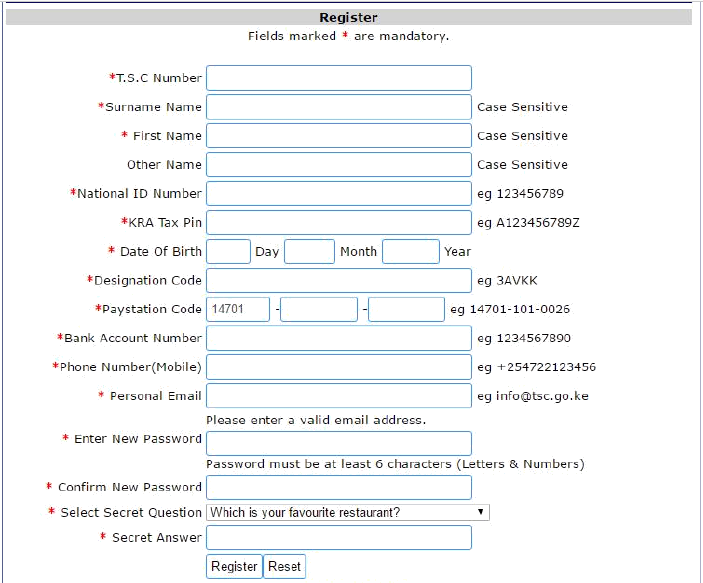
- Click “Register”
- After registering, you will be prompted to enter your username and password
- Once you log in, you can view your payslip by clicking “View Payslips”
- Select the payslip you want to view. If you want to download it, click the download button on the document
Besides viewing your payslip you can change your password, view your details, send your payslip to third parties in Kenya, or confirm your union membership.
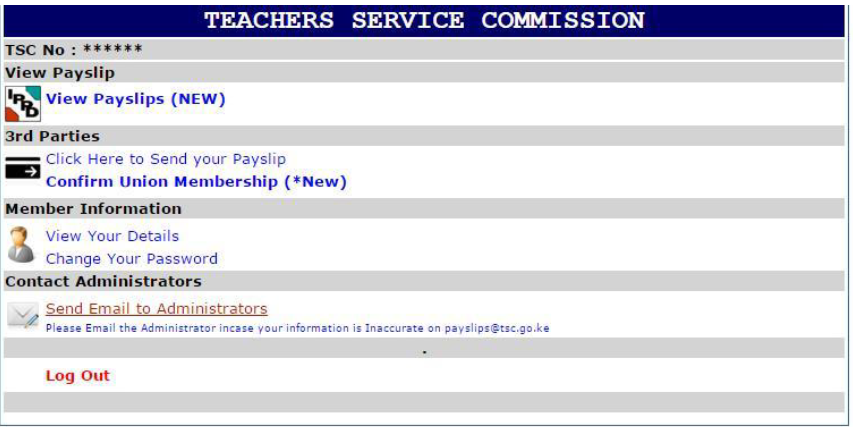
Problems Registering TSC Payslips Online
If you are registering for a TSC payslip online for the first time and you receive feedback that your username is invalid, you should re-type your name while ensuring that the first letter is in uppercase and the rest of the letters are in lowercase. For instance, you should write your name like this: Mary Atieno.
Note that if you enter your username in all uppercase or lowercase letters, you will get an invalid username notification.
However, if you are entering your details correctly but are getting invalid notifications during the registration process, you should email payslips@tsc.go.ke your full names, TSC number, and the invalid message you are getting.
How to Reset your Password
Follow these steps if you forget your password:
- On the payslip log in page, click “Forgot Password”
- Fill in the form by providing your TSC number and choosing a secret question. Additionally, enter your secret answer, phone number, email address, and the new password
- Click “Reset Password”
Now you can log in to view your payslip with your new password
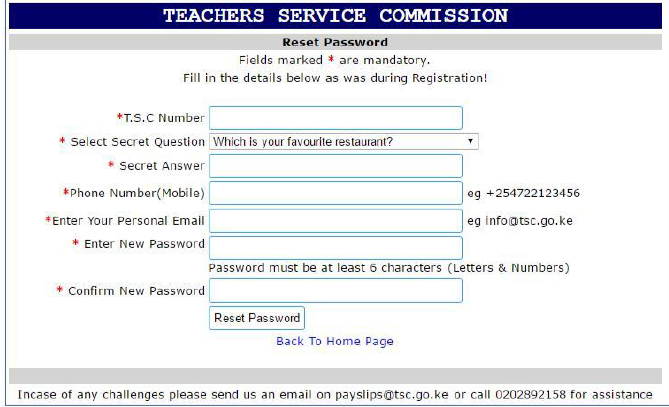
You can also view your TSC payslip online via your mobile phone by following the same steps.










